Tutorial 1, Part 7 – Center line Properties
Pick here to see an online movie of Tutorial 1 Part 7
IMS Map360 allows you to display linework in a wide variety of linetypes, lineweights and colors.
Modifying Properties of Entities
Let's modify some properties of the center lines that are included in this drawing. Pick all four of the Center Lines in this drawing, right click and select "Properties:"
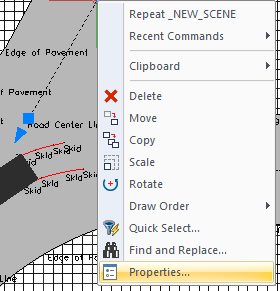
The Property Palette
Now the Property palette will appear on the left side of your screen with a notation confirming that you have selected four lines:
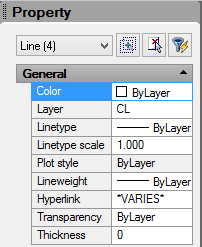
Modifying Linetype Scale
Make the dashes in your dashed lines appear longer by editing the Linetype Scale value and making it = 20:
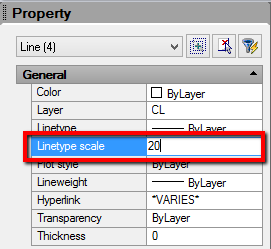
Close the properties palette when you are finished modifying the properties:
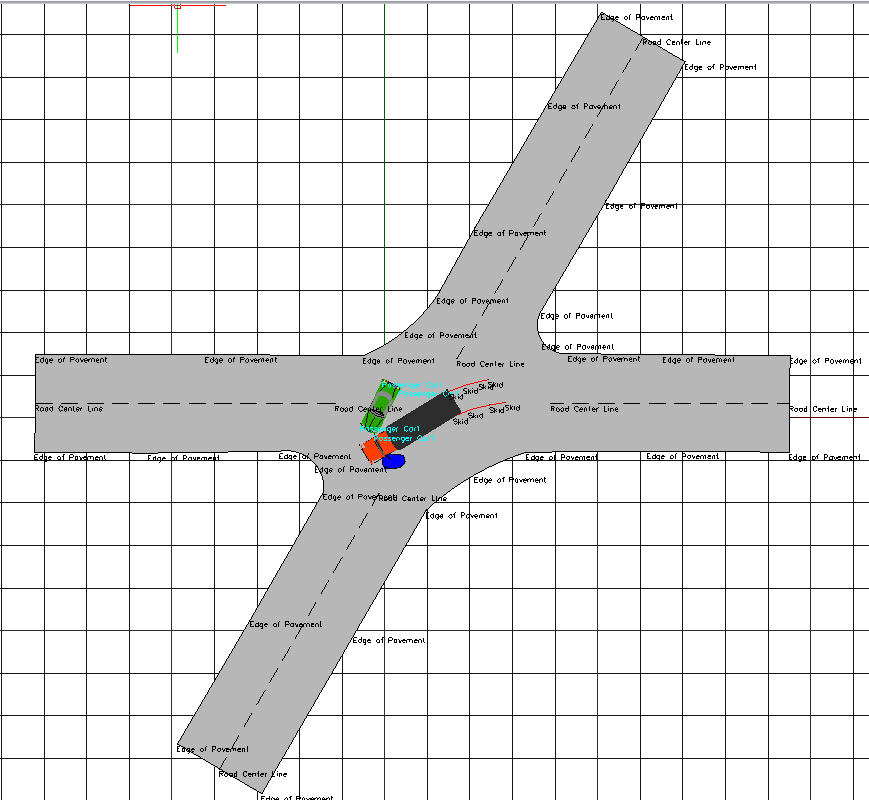
Pick the "Save" button to save your work:
