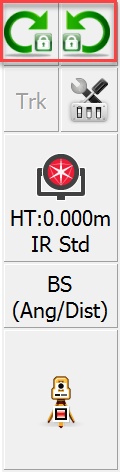Robotic Total Station Toolbar
|
|
When you use FieldGenius in robotic total station mode, you will see this toolbar on the side of the map area. A User Input option determines which side of the map area the toolbar is on. This toolbar allows you to control your instrument settings, target heights, and Measure Modes, as well as initiating a measurement. The current state of the instrument target aiming settings are displayed, and you are able to toggle the instrument target aiming settings between Manual and LOCK states. With LOCK enabled, Search and Search Next functionality is available for some instruments. |
|
|
LOCK mode, not following a prismThese buttons indicate that the instrument is in LOCK mode, however not currently following a prism.
|
|
|
SearchingThis button indicates that a target search is in progress. |
|
|
LOCK mode, following a prismThese buttons indicate that the instrument is in LOCK mode, and following a prism.
|
|
|
Cursor TrackingToggle Cursor Tracking. When enabled, the instrument makes continuous measurements and the current position of the target will be displayed on the screen in real time. When stationary, the cursor is a hollow triangle pointing towards the instrument. When moving, the cursor is a solid triangle pointing in the direction of travel. |
|
|
Instrument SettingsOpens the Total Station Settings screen, where you can control specific settings and features for your total station. |

|
Target ManagerOpens the Target Manager where you can set the target, target height and EDM mode. |
|
|
Measure ModeOpens the Measure Modes screen where you can select what type of measurement you want to take. The current Measure Mode is always displayed on this button - for example if you're using the distance offset mode it will display "Dist Off". |
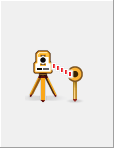
|
Measure ButtonMeasure and store distances and angles. The current state of Manual / ATR / LOCK mode determines the sequence of events:
|
If you are using a conventional non-robotic total station, please see the Instrument Toolbar topic.
If you are using GPS, please see the GNSS Toolbar topic.