Target Manager
Total Station Toolbar | Target Manager
The Target Manager is a place where you can manage your EDM (electronic distance measurement) targets. You can create, edit, copy, and delete targets.
The Target Manager is divided into 2 sections: Backsight and Foresight.
Note: Leica users should refer to the Leica version of the Target Manager topic.
Target Manager: Backsight
Use the Backsight screen to define your backsight target and enter a backsight target height.
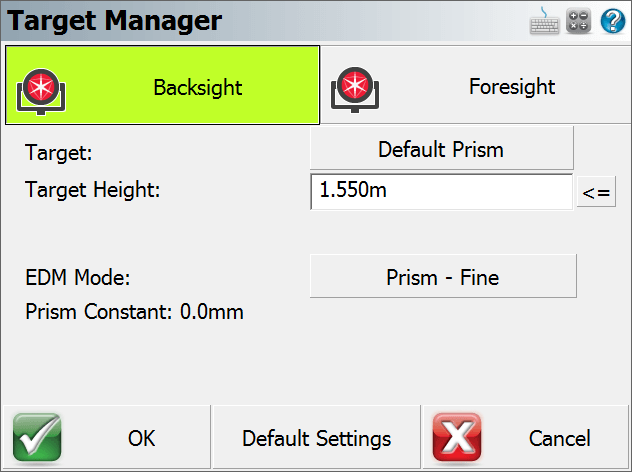
Target
Press this button to select a backsight target from the Prism Selection window.
Target Height
Enter the height of your target here.
|
|
Press the Set Default Height button to assign the default height to this Target Height field. The default height is defined in the Default Settings screen. |
EDM Mode
Use this field to select the EDM Mode you would like to use. You will only be able to select an EDM mode that corresponds to your target type.
Prism Constant
This field will display whatever prism constant that you entered for the selected target.
OK
This records the settings you have just made, closes the Target Manager, and returns you to the MapView.
Target List
Press this button to access the Target List. The Target List consists of user-defined and default instrument targets. Here you can create, copy, edit, and delete targets.
Default Settings
Press this button to access the Default Settings screen. This is where you define the default target heights.
Cancel
Press this button to discard any changed made to the Backsight dialog and returns you to the MapView.
Target Manager: Foresight
Use the Foresight screen to select the foresight target and enter a target height.

Target
Press this button to select a foresight target from the Prism Selection window.
Target Height
Enter the height of your foresight target here.
|
|
Press the Set Default Height button to assign the default target height to this Target Height field. The default height is defined in the Default Settings screen. |
EDM Mode
Use this field to select the EDM Mode you would like to use. Typically you will want to select an EDM Mode that corresponds to your target type.
Use Temp. Height
Press this button to activate the Temporary Height function
|
|
Press the Set Default Height button to assign the default Temporary height to this Target Height field. The default height is defined in the Default Settings screen |
Prism Constant
This field will display whatever prism offset that you entered for the selected target.
OK
This records the settings you have just made, closes the Target Manager, and returns you to the MapView.
Cancel
Press this button to discard any changed made to the Backsight dialog and returns you to the MapView.
Prism Selection Window
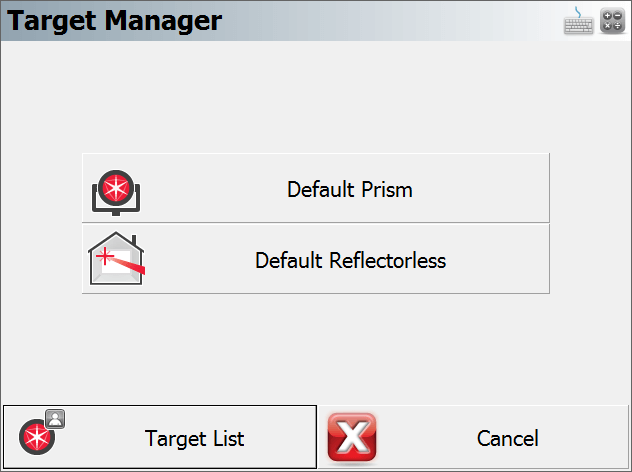
Press the button labelled with the desired prism to use to set it as the Prism for either the backsight or foresight.
Target List
Press this button to access the Target List. Here you can create, copy, edit, and delete targets.
Cancel
Press this button to go back to the Target Manager window.