Total Station Settings
Total Station Toolbar | Instrument Settings
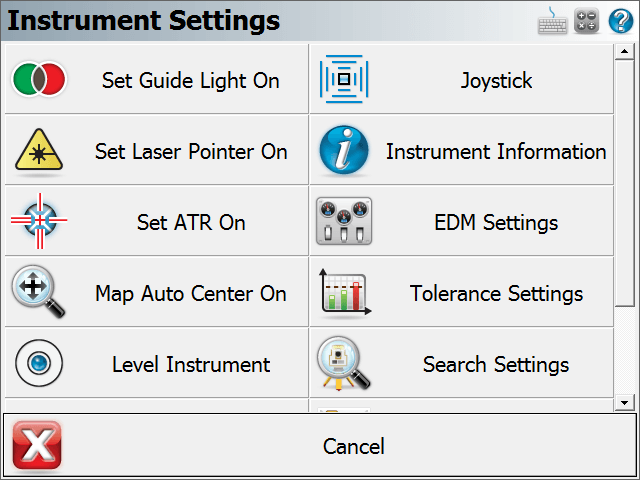
Use the vertical scroll bar along the side to access additional instrument settings if they cannot all fit on screen at the same time.
Please note that not every instrument supports each of the following functions, so you may not see all of the following buttons when connected to your total station.
Level Instrument
This will open the Check Level screen, where you can check how level your instrument is.
Instrument Information
When this is pressed, we will display the current battery status of your instrument. Note, not all instruments support this.
EDM Settings
Use this to set the EDM mode for your instrument. Every manufacturer has different measurement modes available but we will list only those that your instrument supports. Please refer to your instrument manual for more information on the EDM modes your instrument supports. Any time you change your EDM Mode, FieldGenius writes a comment into the raw file indicating which mode is being used.
Tolerance settings
This will take you to you measurement tolerance settings.
Set Angle
Use this to open the Set Angle screen where you can view the current angles and turn or flop your motorized instrument.
Auto-Center On / Off
Use this to automatically center the map when a point is shot. If turned on, whenever you take a measurement, the current prism location will always appear in the center of your map display.
ATR On / Off
Use this to turn on and off your instruments Auto Target Recognition feature. When ATR is turned on the measure button on the Instrument Toolbar will have "ATR" with the Icon on the button.
Laser Pointer On / Off
This turns on and off the instrument's red laser pointer.
Guide Lights On / Off
This will turn on and off your instrument's guide lights.
Rotate Instrument
This will allow you to set the horizontal and vertical ranges for the instrument search. You can set the instrument to Move Absolute, Mover Relative, Turn+90, Turn -90 and Flip Scope.
Basic Measure
This will bring up the Basic Measure screen and allow you to measure an angle and distance .
Enable Auto-Location
This will turn on the mechanical, electrical, plumbing functionality. See Measurement Mode AutoLayout sections for Point on Wall , Point on Floor, and Pipe through wall.
Instrument Joystick
This is the Total Station Joystick function. When activated you will be able to move your motorized instrument to the left, right, up and down by using the joystick touch-screen. There are three speeds that can be activated: slow, medium, and fast. The smaller inside blue buttons activate the slowest turn mode, and the larger outside blue buttons activate the fastest turn mode. To stop the instrument from turning, simply press the red Stop button at the center. The directions assume you are at the pole looking at the instrument. Pressing the right buttons will turn the instrument to your right, pressing the up buttons will turn the scope up, etc.
Instrument Connect / Disconnect
Use this to connect or disconnect FieldGenius from the instrument. When you are connected to the instrument you will see the Disconnect Instrument button.