COGO History Viewer
Main Menu | Survey Tools | COGO History Viewer
When you use the COGO history command a viewer will open displaying the results of your COGO calculations. This is a read only file and no changes can be made to it. The file is saved in your project directory and is saved as CogoCalcs.txt
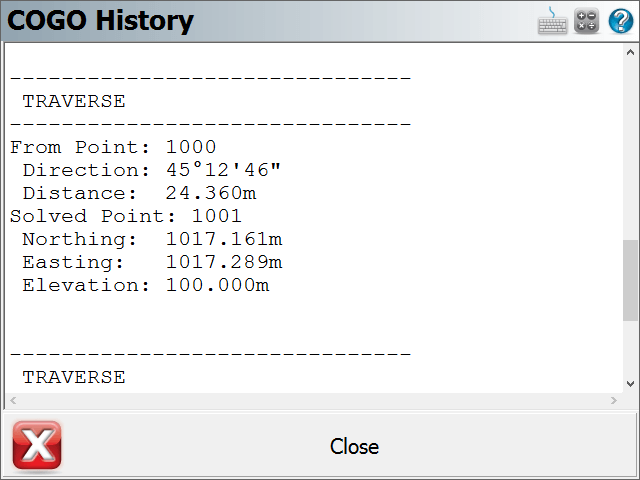
Both the Traverse / Intersect and Inverse commands will save information to this file, as well as Areas, Volumes, and various other calculations.
The size of the text can be set to normal or large using the "Use large info text" option in the program settings.