Traverse / Intersection
Main Menu | Calculations | Traverse / Intersection
FieldGenius includes a powerful COGO function that allows you to compute new points. The toolbar allows you to specify the solution type, point numbers, directions and distances. When you enter enough information to compute a solution it will be draw visually on the screen. Pressing the Store Pnt button will store the point that you just solved.
Input
You can type in the point ID, or select a point by tapping on the map screen.
The direction and distance fields support the direction and distance recall features.
If you are measuring distances with a Leica Disto, just double tap in the distance field and choose the "Disto Observation" option.
Disto Distances
If you have a Leica Disto, you can send distances back to the distance edit fields. Simply double tap the distance field and select "Disto Observation" which will then set FieldGenius in a "waiting" mode. Take the measurement with the Disto, press the Bluetooth icon on the Disto, and the measured distance will be accepted by FieldGenius.
Calculator
You can open our calculator by double-tapping the Direction or Distance fields then pressing Calculator on the Keypad screen.
Information
You can review the results of your calculation by pressing the "i" information button. For intersections with multiple solutions, the results of both solutions will be displayed.
Solution Methods
Method: Traverse
The traverse method allows you to define a direction and distance that you want to traverse. After you solve your point and store it, it will become the new start point.

Method: Direction - Distance
This will compute two solutions based on the values you input. To store the solution, simply press the Store Pnt button which will ask you what solution to use, in this case either A or B.
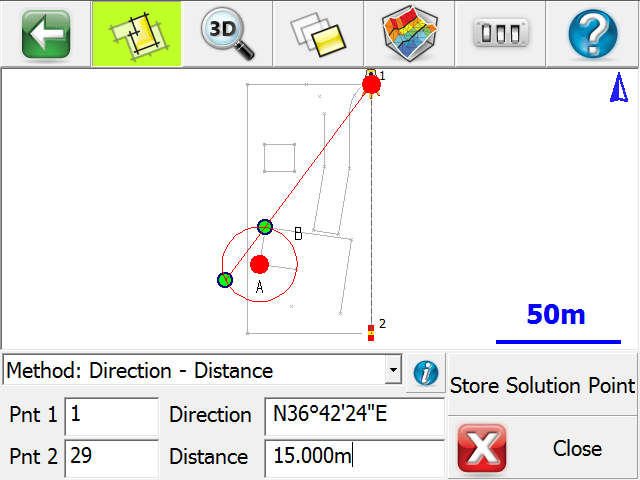
Method: Direction - Direction
Use this to compute a new point by computing an intersection using directions. After you enter your known values a solution will be displayed on the screen. To store the solution, simply press the Store Pnt button.
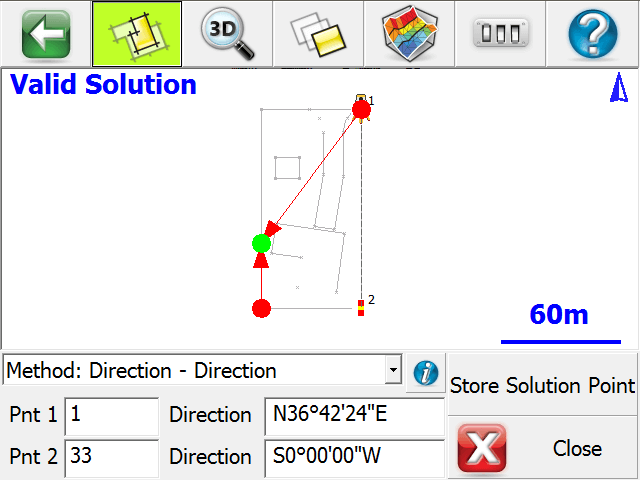
Method: Distance - Distance
Use this to compute a new point by computing an intersection using distances. This will compute two solutions based on the values you input. To store the solution, simply press the Store Pnt button which will ask you what solution to use, in this case either A or B.
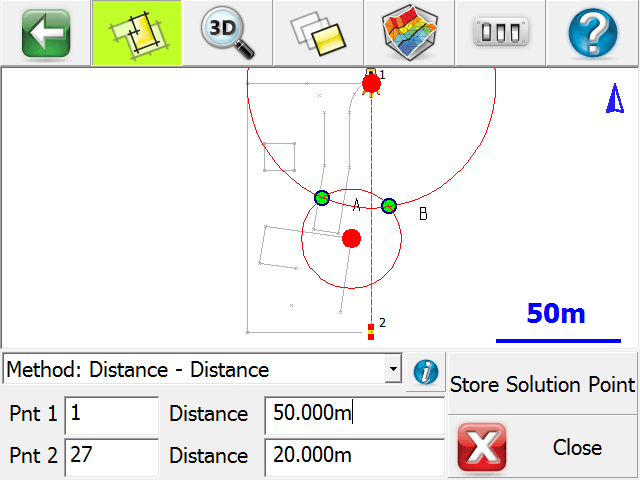
Method: Interior Angle Traverse
Use this to compute a new point by turning an angle from another point. Enter the current (setup) and previous (backsight) points, then the interior angle and the distance. Positive angles will be interpreted as angle right; if you want to turn an angle left, enter the angle as negative. To store the solution, simply press the Store Pnt button. After the point is stored, the points will automatically leapfrog so you can continue traversing by just entering the next interior angle and distance.
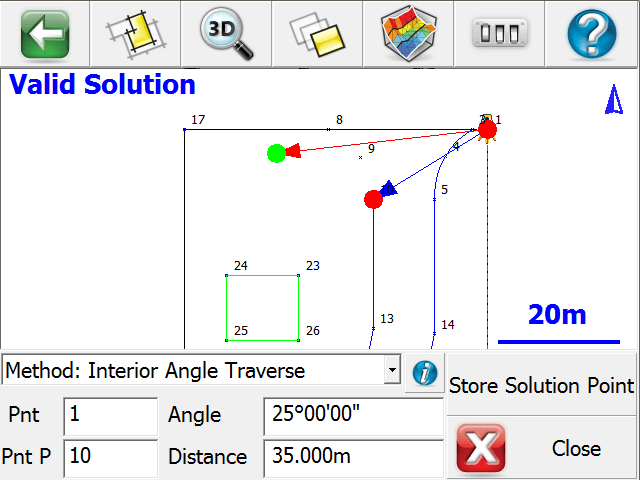
COGO Results
Every calculation you make is written to the file called CogoCalcs.txt located in your Project folder.
Please see the COGO History Viewer topic for more information.