Standard Measurement
Main Menu or GNSS Toolbar | Measure Modes | Standard Measurement
When you have connected to your rover and you press the measure button on the GNSS Toolbar you will see the GNSS Measurement Screen
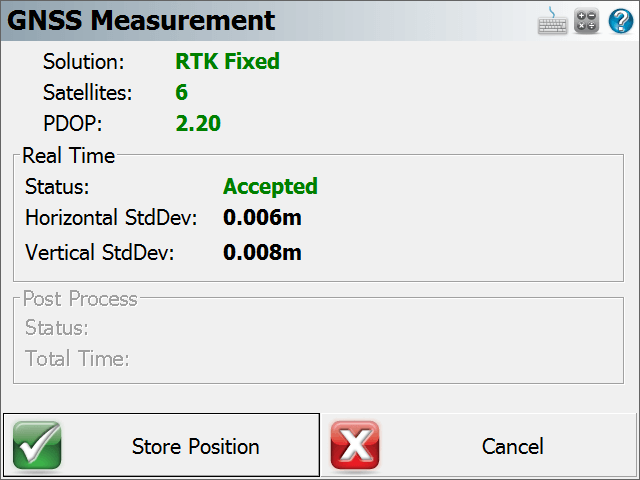
The measurement process works like this:
Once the satellites have been filtered out based on your tolerance settings, FieldGenius will only begin collecting measurement data if all your tolerances are met. During the measurement process you might see that certain tolerances are not being satisfied, this is normal. FieldGenius will continue monitoring the measurement data and will accept measurements that pass the mask criteria.
Once the tolerances have been met, the position status will change to an Accepted position. Prior to accepting the position, the user can look at the RMS values for the computed position and determine if they wish to accept or reject the measurement. Pressing Cancel will exit the measure function without storing any data. Pressing Store Position will accept the position and store it in the database. You can change your true or measured Antenna Height on the Store Point screen.
By default, if you have some transformation parameters defined, they will be applied to the measurement prior to storing it.
If your current tolerance settings are not met, FieldGenius can switch from Real Time mode to Post Process mode to collect static data for that point for later post processing back in the office. This switch from Real Time mode to Post Process mode can occur automatically or manually, depending on your Post Process tolerance settings. The duration of the Post Process measurement is specified in your tolerance settings, and depends on the minimum number of satellites tracked during the entire Post Process session.