Power Option Settings
If you are still having issues after installing the up to date License Manager, the below steps will go over some power option settings that may resolve the issue.
Try adjusting the power settings on your computer. Switching to High Performance may supply more power to the USB ports.
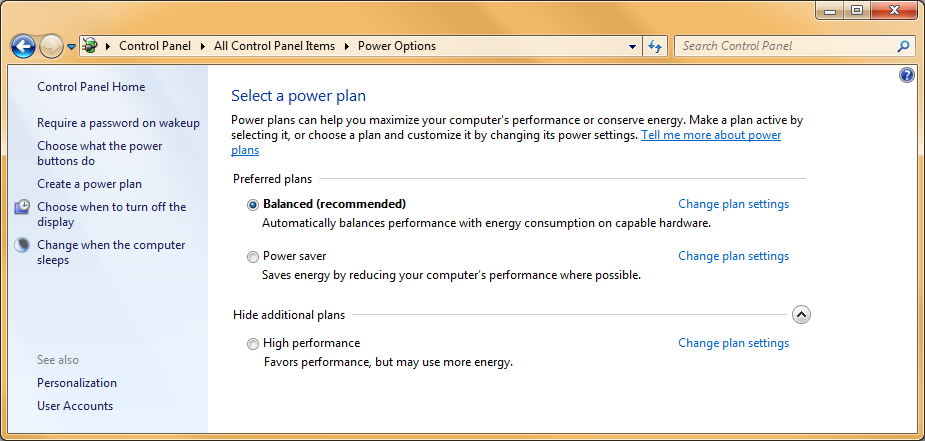
Some users interface may not give them the option to select High Performance. If this is the case, you will need to go to:
- Change Plan Settings
- Change advanced power settings
- USB Settings > USB Selective suspend setting
- Disable