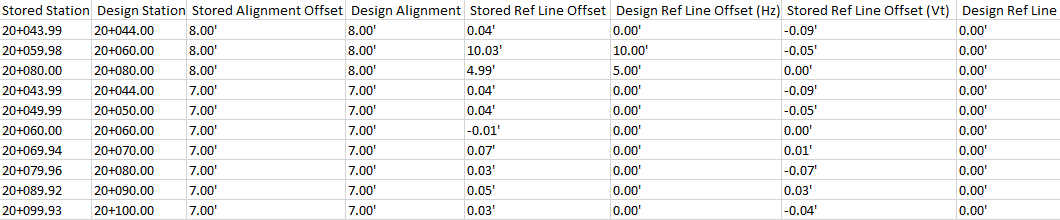Cut Sheet Reports
Main Menu | Import / Export | Cut Sheet Reports
FieldGenius includes a cut sheet generator. When you

The different cut sheet formats will be described below. To create a cut sheet, select the desired cut sheet format, then press the Create Report button, then choose the folder and filename for it. You can give it any extension (one will not be automatically added) but we recommend using either .CSV or .TXT. The extension you provide will not affect the contents of the file in any way.
If you've already created a cut sheet and want to open it to review it, press the Open Report button.
FieldGenius automatically creates a (.CSV) comma separated value file for each cut sheet format you create. This file can be read into Excel, which will allow you to format it and print it. The records stored during staking follow the RW5 format so cut sheet records can be created using software packages that support this format.
Point Stake Format
If you've

LM80 Format: This option will format the cut sheet in the LM 80 format.
Offset Stakes Format
If you've staked points using the stake alignment command, you can create a cut sheet report for your station and offset stakes.

Slope Stake Format
If you've staked points using the slope stake alignment command, you can create a cut sheet report for your slope stakes.

Point and Offset Stake Format
This type of report will display the same records as the Point Stake and Offset Stake reports, but combine them into a single report.

Productivity Report
This type of report will display how many points were staked out in one day. Each day will be separated into its own column so users can track the daily productivity of the field crew.
Reference Line Report
This type of report will display horizontal and vertical offset information with regards to the design and as-built point locations with regards to the referenced line used and the offset distance to the alignment.