I am having trouble activating or updating a Network License
Network USB keys allow users to access their license remotely from a workstation and the USB key is plugged into a server computer. The server computer must have our Network License Server and the USB License Manager utilities installed in order for the remote workstation to find the license.
About the Network License Setup
When you purchase a network license you will be sent written instructions on how to install and activate the Network License Server. This includes a password that is required when you install the utility. Pick here to download the utility. If you have not received instructions when you purchased your license please contact your vendor or sales representative, submit a support ticket or call MicroSurvey at 1-800-668-3312 or 1-250-707-0000.
The Network License software ("Server Launcher") needs to be running on your Network License Server Computer:
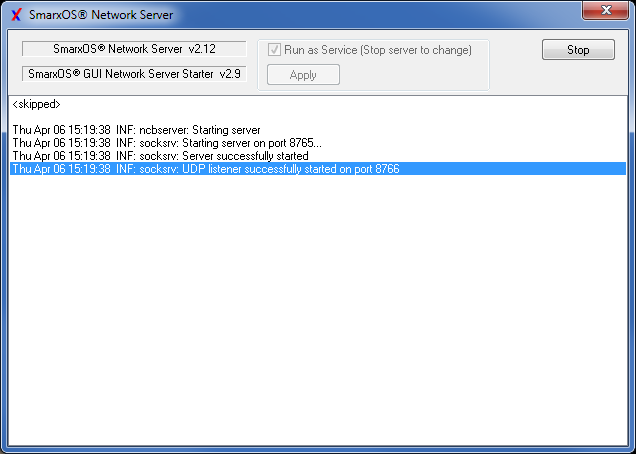
If you have these utilities installed but are having troubles accessing a license, you should see one of the following messages in the Licensing Window.
Select from the choices below for more solutions: