I have a licensing issue with my current field software
If your field software has suddenly stopped acting as expected it is generally one of the following scenarios:
- My Device ID has changed
- My Password is not accepted
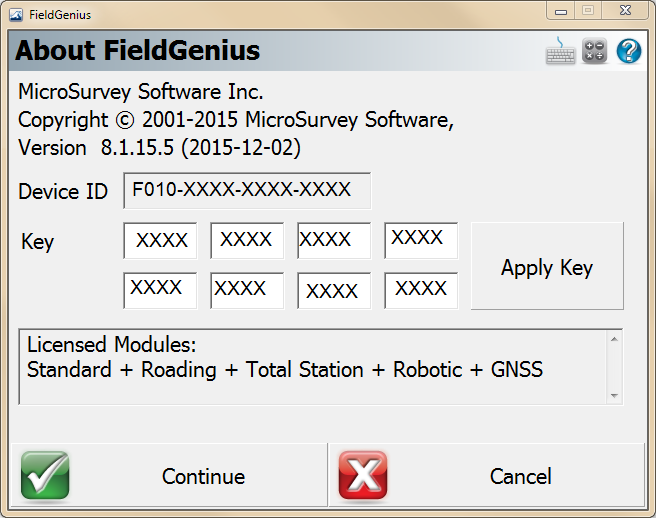
Check that your password is correct and has not been edited by mistake. Please check your records to be sure the password you are trying to enter matches the GUID and Device ID you registered. If the password is correct your Device ID may have changed. See below.
Device ID's should only change when you install newer versions of field software (ex. Layout 1 to Layout 2, or FieldGenius 6 to FieldGenius 8). If you have not installed any new software but your Device ID has changed please submit a support ticket or call MicroSurvey at 1-800-668-3312 or 1-250-707-0000.
Please include the following with your support ticket:
- GUID or Software Serial Number
- Which field software and version number you have installed (ex. FieldGenuis 8.3)
- What type of mobile device are using (ex. Leica CS15)
- Device ID