Error message: Key XXXXXXX is not licensed for this product!
The Licensing Options screen will appear with the message as shown below if it detects a mismatch between the version of the software you have installed and the version your USB key allows you to operate. You will be permitted to run the program in Evaluation mode or Expired mode if you choose to do nothing.
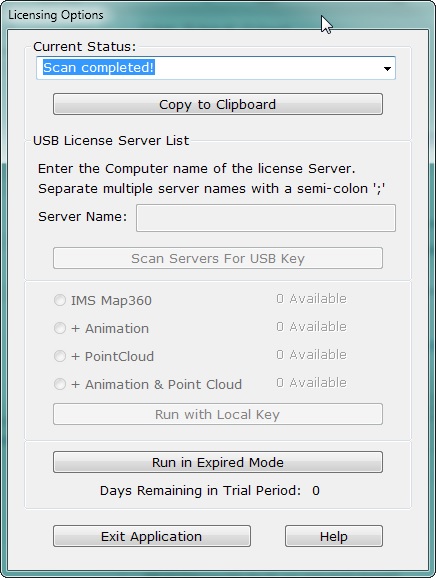
- The "Product" installed (MapScenes Forensic CAD, Capture, PointCloud, STAR*NET or MicroSurvey CAD) is determined by the installer that you last ran. Resolve any mismatches by uninstalling the program and downloading the appropriate installation file from the links below.
- The "Level" (Pro, Plus, Std or Lev) or converter licensing of your STAR*NET product is determined by your USB key. Run License Manager to view the available licenses and/or update your key. Contact the dealer or a MicroSurvey Sales Representative if there is still an issue.
- The "Version" (ie: v16.0.2.3111) of your CAD product is determined by the installer or Automatic Update that you have last run. Resolve any mismatches by uninstalling the program and downloading the appropriate installation file from the links below:
- In versions of MicroSurvey CAD 2014 or older: The "Level" (Basic, Standard, Premium or Ultimate) can be modified by uninstalling and reinstalling the program. You will be prompted to choose your level as you reinstall.
MicroSurvey Release History and Download Links
Leica Geosystems Incident Mapping Suite Release History