Bing Maps with expiry date before 5/5/2017
Although rare, there could be cases where a Bing Maps subscription license was added to a USB key with an expiry date before 5/5/2017.
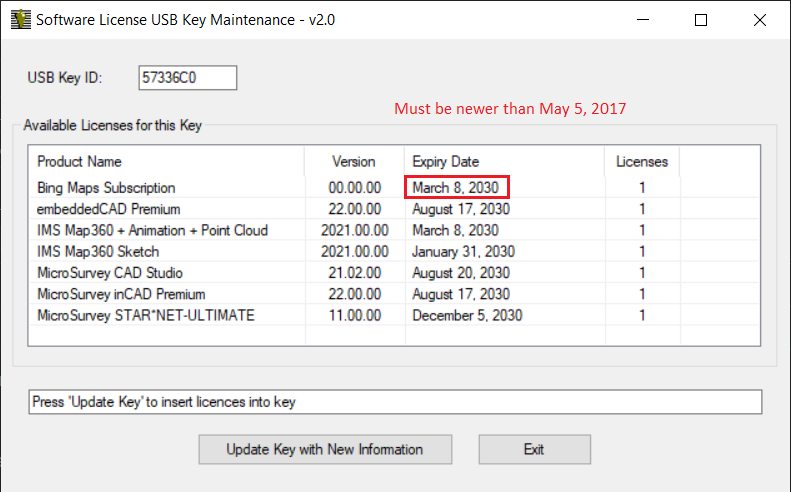
This could be caused by replacing an old USB key, and the license accidentally being added with an incorrect date.
The issue with this is that the Bing Maps feature for our CAD programs did not exist until 5/5/2017
So if a USB key has a Bing Maps subscription before that date, the License Manager cannot recognize it properly and will give a false error message.
Please contact our office at 1-250-707-0000 or 1-800-668-3312 with your USB key ID at hand.
Ask that our Admin team update the date on the Bing Maps Subscription to a date newer than 5/5/2017
Then once that is complete on our server side by the Admin team, you should be able to launch USB License Manager and update the USB key.