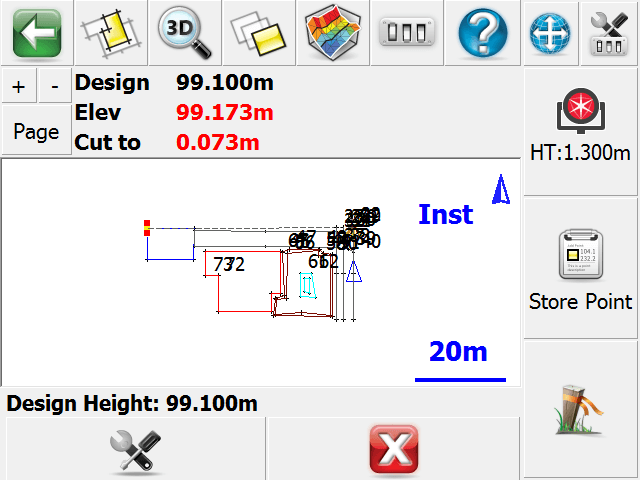Stake Elevation
Main Menu | Staking | Stake Elevation
This routine allows you to
Why would I want to use this? Maybe you may want to use this function if you have to
The first step is to define your constant elevation. You can either type in a design elevation manually into the Elevation field, or you can use the Get elevation from point... button to select a point from your points database, and use its elevation.
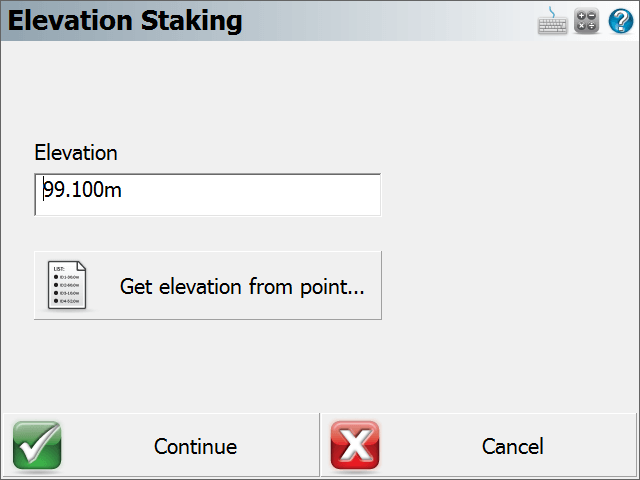
Continue
Press this button to continue to the Map view. You will now see the map screen displaying the
Design = Elev+ Fill amount or
Design = Elev - Cut amount
Get elevation from point...
Press this button to acquire an elevation from a selected point's elevation. The point database dialog will open and you can select a point to use its elevation.
The Elev and Cut/Fill text fields will display values that are within your