Partition Lines/Arcs
Line Toolbar | Partition button
|
|
The Partition command is started by selecting a valid line or arc in the map screen, which will open the Line Toolbar where you can select the partition button. After you select the partition button you will see the partition toolbar. |
The partition line and arc command allows you to compute points along objects in your Project. You can partition figures that have line and arc segments that have a radius point defined. 3 point arcs cannot be partitioned. Straight lines in DXF files can be partitioned, all other DXF entities are not compatible with the partition command.
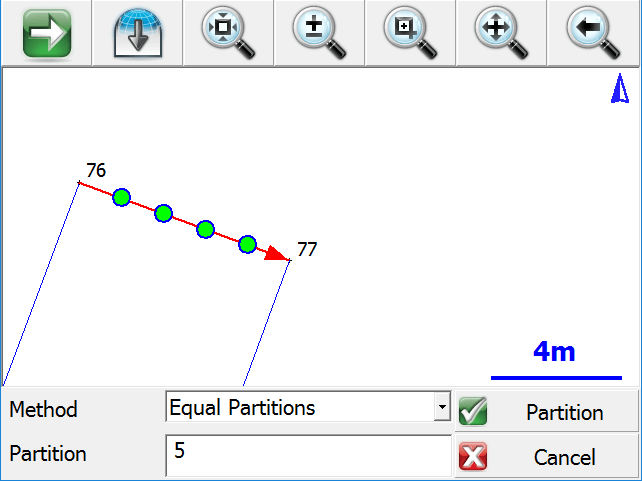
Equal Partitions
You can partition the segment by equal divisions. Simply select the partition number and press the Partition button. This will compute new points and split the object up into separate segments.
By Distance
You can partition the segment by specifying a distance between partitions. Simply define the partition distance, then press the Partition button. This will compute new points and split the object up into separate segments.