Search Settings
Main Menu | Connect | Edit Total Station Profile | Search Settings
Total Station Toolbar | Instrument Settings | Search Settings
When using a robotic or motorized instrument you can specify search settings for your instrument.
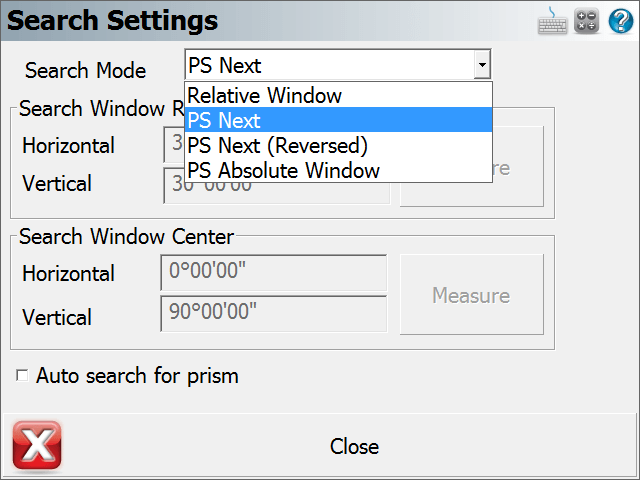
Search Modes
Some of FieldGenius's search modes are common to all robotic instruments, but there are a few model specific ones. The modes available are:
Relative Window
This allows you to specify a "window" defined by measuring a point at the top right and bottom left corners. If you press the search button, the search limits will be relative to the direction the instrument is currently pointing. In other words if your search window ranges are 30° horizontal and 30° vertical, it will apply this to your current direction. So the search will be limited to an area 15° left, right, up and down from your current direction.
Absolute Window
This allows you to specify an absolute search "center" for your search window. This forces FieldGenius to search in an absolute area defined by the angles set in the search window center fields. Furthermore, the search window range parameters apply to the search window center. For example, let's assume you defined 180° as the horizontal search window center, and the horizontal search window range is 30°. Your instrument will be forced to search in an area 15° left and right of the 180° plate reading. So if your prism is situated at a circle reading of 210°, it would never find you as the instrument would never go past a circle reading of 195° (180+15) when searching.
RC-2 Fast Track
If you're using a Topcon instrument, you can set the search mode to RC-2. This will force the instrument to use the RC-2 system for the search.
PS Next
This setting will appear if your Leica instrument has the power search system. Using this setting with FieldGenius onboard will operate the new directional Power Search function relative to the prism. Pressing the PS button on the right side will force the instrument to start its search turning to the right. If FieldGenius is being operated via a Data Collector and this setting is used the functions will be relative to the Instrument. So pressing the PS button on the right side will force the instrument to turn to the left.
PS Next (Reversed)
This setting will appear if your Leica instrument has the power search system. Settings it to this will reverse the behaviour of the Power Search directional function. If FieldGenius is being operated onboard then pressing the PS right will turn the instrument left and opposite if FieldGenius is being operated on a data collector.
PS Absolute Window
This setting will appear if your Leica instrument has the power search system. This will force the power search system to do a relative search based on the search window range.
RC-PR
If you're using a Sokkia SRX, you can set the search mode to RC-PR. This will force the instrument to use the RC system for the search.
Search Window Range
Use this to define the upper right corner and lower left corner of your search window. Pressing the measure button will step you through the procedure and it will calculate the horizontal and vertical search range. This range will be applied to the instrument's current direction when the user presses the search button.
Search Window Center
Use this to set an absolute center for your search window. The search window range parameters will be applied to the search window values that were measured. Pressing the measure button will step you through the procedure and it will calculate the horizontal and vertical search range.
Auto search for prism
If this is checked, then if your instrument has lost its lock on the prism, FieldGenius will automatically initiate a search for the prism when the measure button is pressed. You will see the word "Search" on the lock button at the top of the robotic instrument toolbar while a search is in progress.