Offset Intersection
Main Menu | Calculations | Offset Intersection
Use this function to compute a point at specified offsets from an implied bearing-bearing intersection calculated from two existing points as shown.
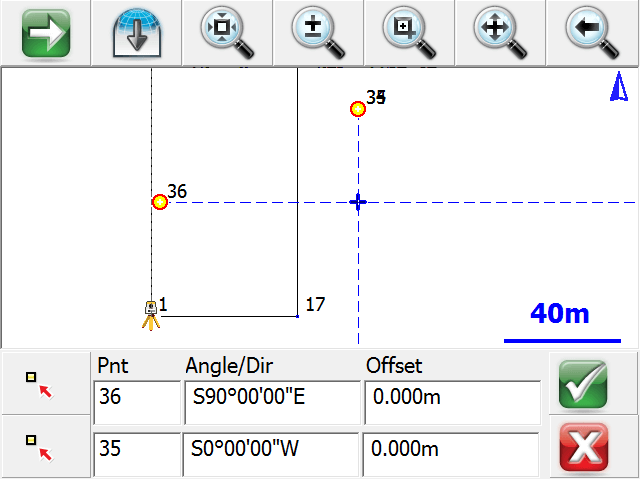
When you start the command you will see the offset intersection toolbar appear towards the bottom of the main interface. Use the point chooser to select the points that you want to use to define your directions. Offsets are computed positive to the right and negative to the left looking in the direction of the bearing you entered. You can use angle and distance recall features to help you compute your answer.
Function
- Use the point chooser to select a point or manually type one in that defines the beginning of the bearing.
- Enter a direction in the Angle/Dir field.
- Enter an offset if needed. You are not required to enter an offset so the field can be left blank.
- Repeat for the second point the first three steps.
- Press the green checkmark to save your point. It will save the point using the Store / Edit Points function.