Line - Perpendicular Point
Main Menu or Instrument Toolbar | Measure Modes | Intersections | Line - Perpendicular Point
This offset command is used to define two points that will be used to establish a reference line. Once the reference line is established, you can specify a point that will be used to compute a perpendicular intersection from the point to the reference line. The point can either be shot or you can select an existing point from your scene database or map.
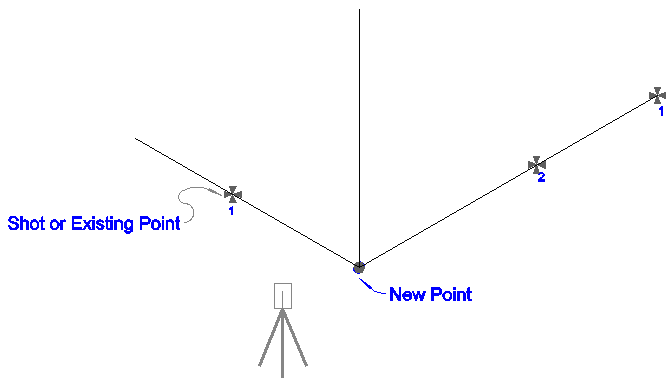
An example of where you could use this is to pick up the corner of a building, whose corner cannot be scene from the total station. You could take two shots on one wall to define the reference line, and then take another shot on the intersecting wall. A perpendicular intersection will be computed, which in this case would be the corner of the building.
Measure Points
When you start the command, you will see an empty list.
Highlight the row that you would like to make a measurement for and simply press the Measure button to begin the measuring process.
If you need to redo a measurement, simply highlight it in the list and press the measure button.
Notes:
1. The northing and easting values for the new point will be computed by computing a perpendicular intersection between the reference line and a point defined by the user.
2. The z value for the new point will be computed using the projected elevation along the reference line to the point where a perpendicular intersection occurs.
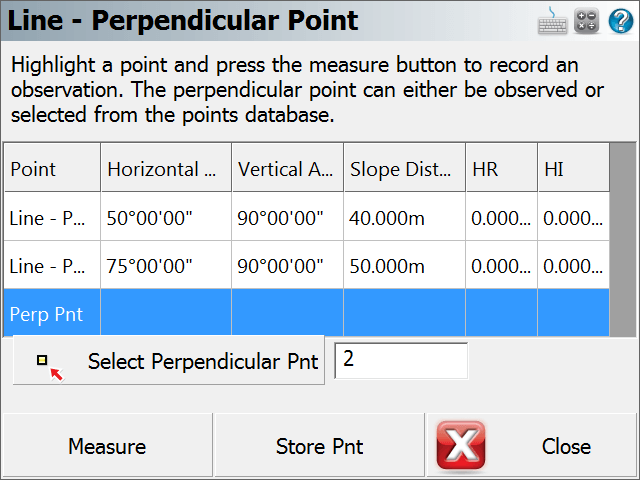
Note: You can increase the size of the text shown in the grid by setting the Text Size option in the Options screen.
Select Perpendicular Point
You can define the perpendicular point one of two ways. The first is to simply take a measurement that will define the perpendicular point. The shot is only used to make an intersection, a point isn't stored at the measurement location.
The other method is to choose an existing point that exists in your scene. Press the Select Perpendicular Pnt button to select a point.
Store the Point
Once you’ve made your measurements and defined a perpendicular point that will be used to compute the intersection, you can press the Store Point button. This will store a point in the map screen, store a point in the database as well as record information to the raw file.
Raw File
Everything about the intersection is stored in the raw file. In the following example, if you shot the perpendicular point you will see a third shot that records the measurement.
--Line - Perpendicular Point
--HI1.340,HR0.000,AR353.49130,ZE80.47360,SD21.3386,--Pnt 1 of Line
--HI1.340,HR0.000,AR357.07260,ZE81.13020,SD22.4245,--Pnt 2 of Line
--HI1.340,HR0.000,AR12.10230,ZE83.00580,SD19.8819,--Perpendicular Pnt
SP,PN6,N 123.3028,E 100.0209,EL104.7737,--RM
If the perpendicular point exists in your scene and you selected it using the point chooser, then you will see a store point recorded as a note. The last store point is the new point that was computed.
--Line - Perpendicular Point
--HI1.340,HR0.000,AR353.49520,ZE80.46560,SD21.3419,--Pnt 1 of Line
--HI1.340,HR0.000,AR357.07330,ZE81.12210,SD22.4147,--Pnt 2 of Line
--SP,PN7,N 119.2906,E 104.1611,EL103.7580,--Perpendicular Pnt
SP,PN8,N 123.3107,E 100.0504,EL104.7751,--SCR