Backsight Measure Modes
Instrument Toolbar | Measure Modes Button
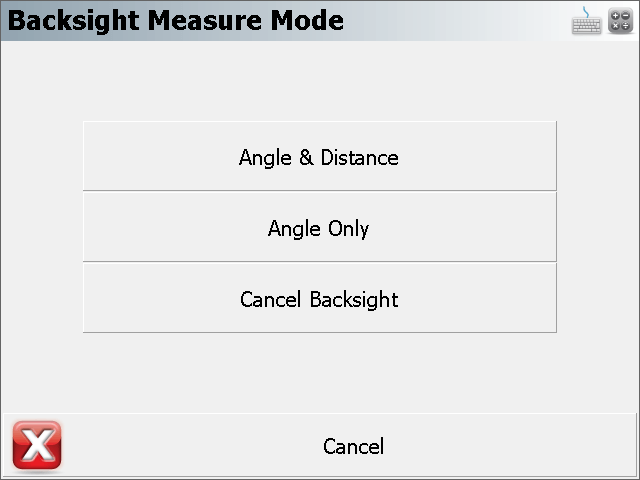
When shooting to your backsight you have two options available and they can be accessed from the instrument toolbar using the Measure Mode button. The measure modes available are described as follows:
Angle & Distance
Specifying this will require you to measure a distance to the backsight either to a prism or reflectorless. It will also record the current plate reading on the instrument. Both the measure distance and plate reading will be used as the backsight reading in the raw file.
Angle Only
Specifying this will not require you to measure a distance to the backsight. All that will be recorded is the current plate reading on the instrument and this reading will be used as the backsight reading in the raw file.
Cancel Backsight
Use this to cancel your current backsight and occupy point command.