Error Message Reads: The license is no longer available. Please try again.
This error message is because a previous USB key was used that contained more modules then the current one contains. In this case, even though the new USB key is inserted, the program is still looking for the last product module used when the software was launched. In this case, press OK to the error message, then select the correct module of the product in your USB key to run it.
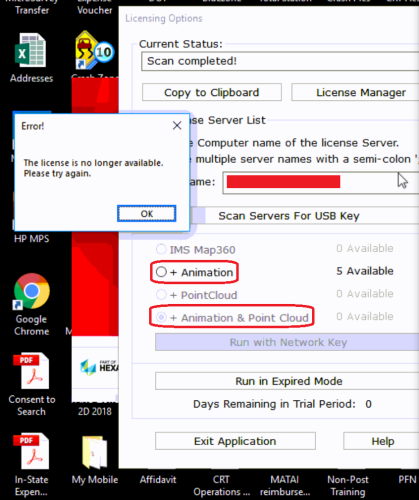
Above is an example in which a USB key with Map360 + Animation and Point Cloud was used on the network for training purposes, but then the user imputed their own USB key, in which it only contained Map360 + Animation. When users on the network tried to launch the program, they came across this error message. The solution is to select the module for their USB key, which is + Animation, and then the Run with Network Key option would be available for selection, as they still had 5 seats left on the network.