My program version DOES match the key
You can verify with certainty which version of MicroSurvey program you have installed by running the program in Evaluation or Expired Evaluation mode and opening Help>About MicroSurvey CAD or About MapScenes. In the top right corner you can see the version that is installed:
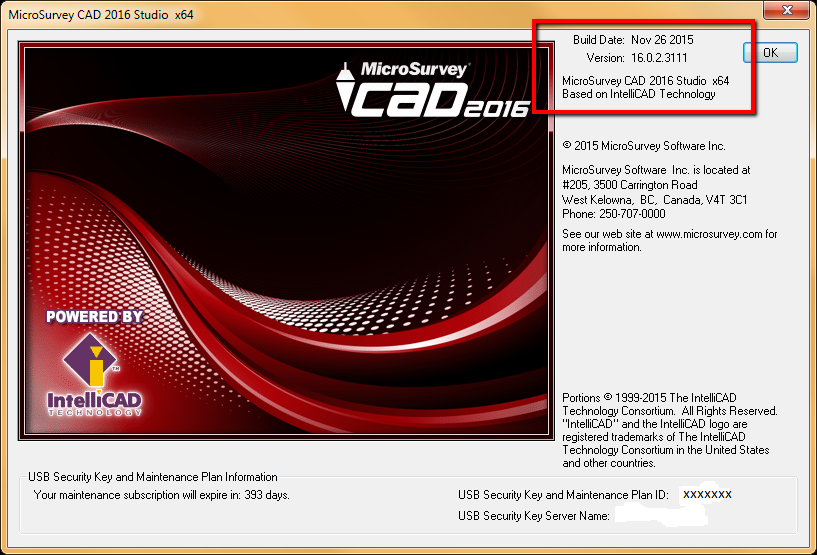
If the version you see in the About page matches the version that is listed when you run the License manager please log a Support ticket from the link at the bottom of this page and ask us to run a check at our end. You can quote the text below:
"Please check USB key ####### for a Product Version Mismatch:"
Submit a support ticket or call MicroSurvey at 1-800-668-3312 or 1-250-707-0000.