I have not inserted my USB key
- Insert your USB key into a free USB port on your computer
- Wait until you see the red led on the key
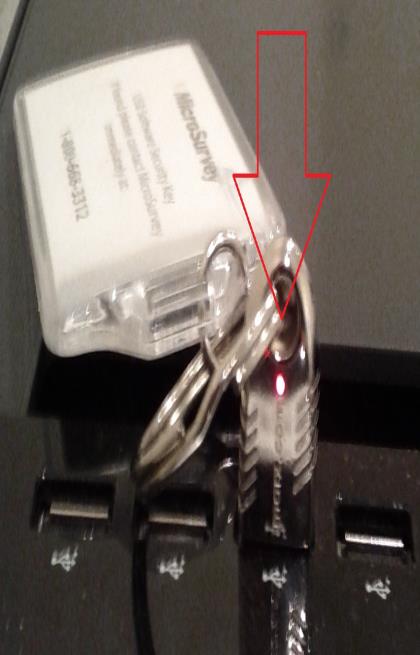
- If you have not yet updated or activated your USB key, run License Manager and choose "Update Key with New Information"
- Run your desktop program