NGS Blue Book Gfile or Ashtech
Conversion:
You can import individual or groups of baselines that have been exported to the "NGS Blue Book" format by a variety of software packages. Use the extension ".ngs" for your file, or set the "Files of type" option to "any" when browsing.
You can also import individual or groups of baselines from Ashtech desktop software. The individual vectors have an extension with the letter "O" in it, for example .OBN.
If you have Ashtech ASCII files you need to export them from the Ashtech software in the "Blue Book Gfile" format and then use that option in STAR*NET to import.
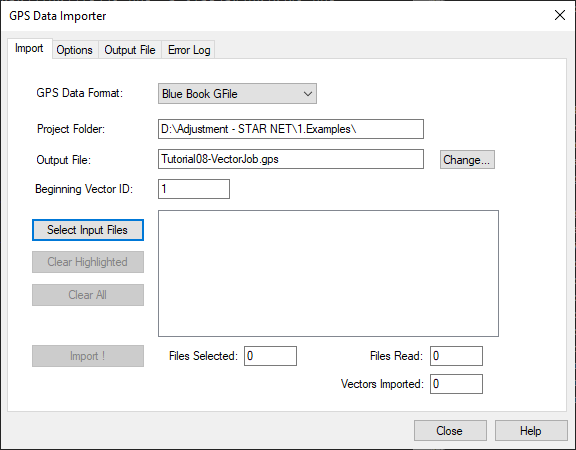
Notes:
This format is a standard established by NGS, the National Geodetic Survey. This is text file which is set up in a structured format, and it normally contains many vectors.
Many GPS vendors have software available to convert their vector data to this format. Therefore for vendor file formats not currently supported by the vector importer routine, we suggest they be converted to the Gfile format. Old formats, such as Trimble 640 and Ashtech ASCII formats, will never be directly supported, and therefore these files can be converted to the Gfile format to be imported for use in STAR*NET-PRO.
These files may have any name, but the importer routine expects an “NGS” extension. Since these files may be created from many sources, you can, of course, specify any extension when selecting the vectors in the importer routine.
Ashtech vector files are binary files, and they begin with the alphabetic “O” character. Each file may contain a single vector, or it may contain multiple vectors.