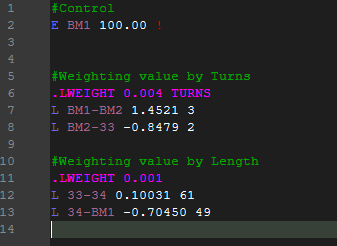Legacy Manual Notes or Spreadsheet
There is no reason you can't enter manually collected level data in the STAR*NET dat file or in a text editor. If the data is collected in a spreadsheet it may be possible to customize the spreadsheet to export the needed data into a text file. In order to properly weight level runs between benchmarks you need to report either the distance between the benchmarks or the number of turns taken.
You need to know about a few key record types:
- E records allow you to specify the elevation of a benchmark:
- L records allow you to summarise the elevation difference between benchmarks and report the distance or number of turns:
Examples:
- E BM1 100.00 ! sets the elevation of BM1 to 100.00 and fixes it
- L 33-34 0.10031 61 elevation difference between 33 and 34 is 0.10031 and the distance between them is 61 units
- L BM1-BM2 1.4521 3 elevation difference between BM1 and BM2 is 1.4521 and the number of turns between is 3