New Target: Leica
Total Station Toolbar | Target Manager | Target List | New
Use this option to create a new target for your Leica Geosystems instrument. Provide the new target with a unique name, define the target type, and enter the Leica constant. Leica uses a different prism offset method than other manufacturers and you should familiarized yourself with how they are computed. See the Leica Constant section below for more information.
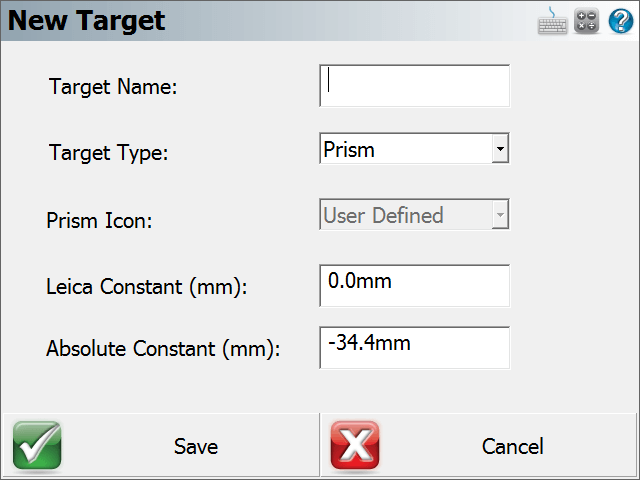
Target Name
Use this field to either edit or enter a new name for the target you are creating.
Target Type
There are two target types available to select. Prism is to be used when you are selecting a target that has a known offset. This can be a round prism, 360, mini, etc. RL stands for reflectorless and you should select this target type if you are using an instrument that is reflectorless capable and you do not wish to use a designated reflector.
Prism Icon
The mandatory icon for any new Leica target must have the User Defined prism icon. This is a Leica instrument requirement and therefore cannot be changed.
Leica Constant (mm)
Leica prism constants differ from non-Leica prism constants. In summary, Leica’s prism constant of 0mm is equal to -34.4mm absolute prism constant relative to the plumb line. A simple formula to explain the relationship:
Leica Constant (for non-Leica prisms) = Absolute Constant + 34.4mm, or
Absolute Constant (for Leica prisms) = Leica Constant – 34.4mm
Examples:
- SECO -30mm offset prism
- Leica Constant = -30mm + 34.4mm = 4.4mm
- Absolute Constant = -30mm
- SECO 0mm offset prism
- Leica Constant = 0mm + 34.4mm = 34.4mm
- Absolute Constant = 0mm
- Leica GPR1 round prism
- Absolute Constant = 0mm - 34.4mm = -34.4mm
- Leica Constant = 0mm
- Leica GRZ4 360° prism
- Absolute Constant = 23.1mm - 34.4mm = -11.3mm
- Leica Constant = 23.1mm
It is strongly recommended that you test your use of prism constants on a known baseline to be sure that your non-Leica prism is in the true zero prism system.
Absolute Constant (mm)
This defines the relation of the distance measurement to the mechanical reference point of the reflector. Use the formula in the Leica Constant section above to calculate the Leica constant. Enter that value in the Leica Constant field and see the Absolute constant be automatically computed for you.
Save
Press this button to store your new changes to the Settings.xml file, and return you to the Target List screen.
Cancel
Press this button to cancel creating a new target. You will be returned to the Target List screen.