Observe Benchmark
Main Menu or Instrument Toolbar | Measure Modes | Setup & Check | Observe Benchmark
Use this to check your current setup elevation or use it to establish an elevation for your setup. When you start the command you will be taken to the main interface and you will note that the Measure Mode will be set to Benchmark. If you need to cancel the operation you can do it by pressing the Measure Mode button and choose the Cancel Benchmark button.
When you're ready to record the shot press the Measure button on the instrument toolbar. You will then see the benchmark shot screen.
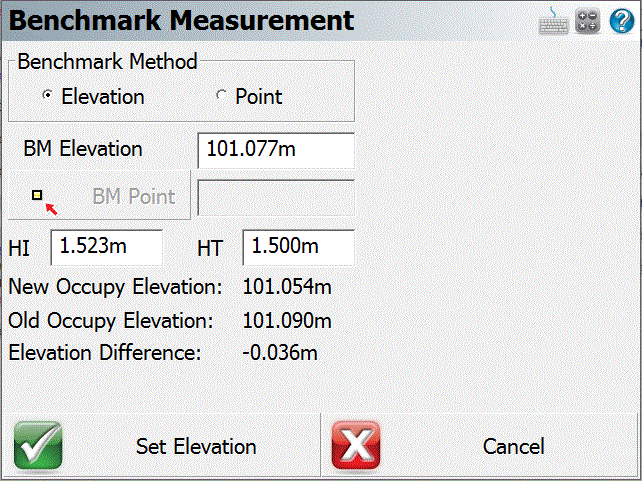
Calculating an Elevation
Benchmark Method: Elevation
Use this option if you want to manually enter the know elevation for the point you're basing your shot on. The elevation you enter will be used to calculate the elevation of the current setup. The difference in the current and calculated elevations will be displayed towards the bottom of the screen. You can enter in your know elevation in the BM Elevation field.
Benchmark Method: Point
Use this option if you want to base the calculated elevation on an existing point in your project. The elevation of the point you choose will be used to calculate the elevation of the current setup. The difference in the current and calculated elevations will be displayed towards the bottom of the screen. You can choose your point by using the point chooser button.
HI
This is where you would enter your height of instrument. Note this value will be used to compute the new instrument elevation.
HT
This is where you would enter your height of target. Note this value will be used to compute the new instrument elevation.
Set Elevation
Pressing this button will update your current setup elevation with the one calculated by the Benchmark Shot routine. You will be asked to confirm that you want to update the elevation. Two records will be written to the raw file, a remote elevation (RE) and a store point (SP) record.
RE,OP1,FE0.000,ZE90.00000,SD10.0000,--Remote elev
SP,PN1,N 5001.0000,E 4978.0000,EL0.0240,--
Cancel
This will exit the routine and not save any changes.