Target List: Leica
Total Station Toolbar | Target Manager | Target List
The Target List is where user-defined and default Leica targets are kept. The Target List is where you can create, edit, copy, and delete targets. The Leica instruments Target List comes with 9 default Leica targets. You cannot edit or delete a default Leica target but you can copy a default target and edit the copy. All targets are saved in the Settings.xml file, and is located in the Programs folder.
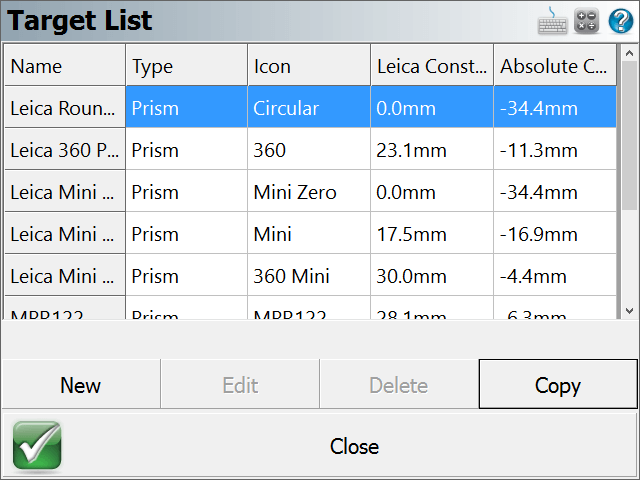
You are not permitted to delete or edit a default target but you certainly can copy one and edit the copy.
New
Tap on this button to access the New Target dialog. Here you can create a new target.
Edit
Tap on a target to select it. Then press the Edit button to access the Edit Target dialog. Default targets cannot be edited.
Delete
Tap on a target to select it. Then press the Delete button to delete the selected target. You will receive a warning message that you must acknowledge before deletion is complete. Default targets cannot be deleted.
Copy
Tap on a target to select it. Then press the Copy button. This will open the Edit Target dialog and you can then edit the copied parameters.
Close
Pressing this button returns you to the Target Manager screen.