New Target
Total Station Toolbar | Target Manager | Target List | New
Use this option to create a new target. Provide the new target with a unique name, a prism constant, and select an icon to represent your new target.
Click here for help creating a new Leica Geosystems target.
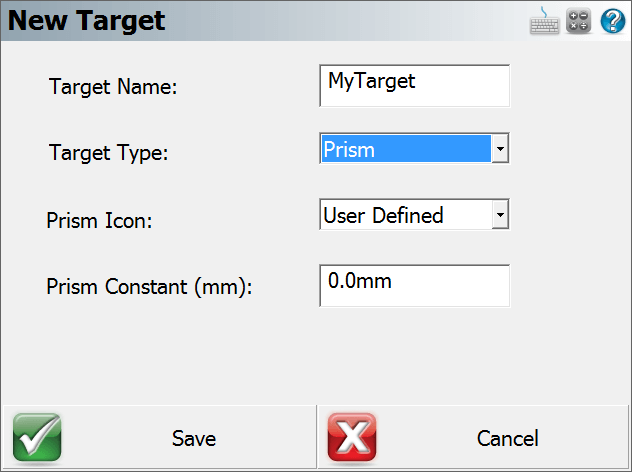
Target Name
Use this field to either edit or enter a new name for the target you are editing.
Target Type
There are two target types available to select. Prism is to be used when you are selecting a target that has a known offset. This can be a round prism, 360, mini, etc. RL stands for reflectorless and you should select this target type if you are using an instrument that is reflectorless capable and you do not wish to use a designated reflector.
Prism Icon
Use this field to select an icon for your new target.
Prism Constant
This defines the relation of the distance measurement to the mechanical reference point of the reflector. Your prism will have a published prism constant (also called and offset).
Save
Press this button to store your new changes to the Settings.xml file, and return you to the Target List screen.
Cancel
Press this button to cancel creating a new target. You will be returned to the Target List screen.