Default Settings: Leica
Total Station Toolbar | Target Manager | Default Settings
The Default Settings screen is where you can define the default target heights for prism targets, RL (reflectorless) targets, and a temporary height. The temporary height value is used for taking a one-time measurement using the height value entered in this field. After the measurement is completed, the system will revert back to using the current target height.
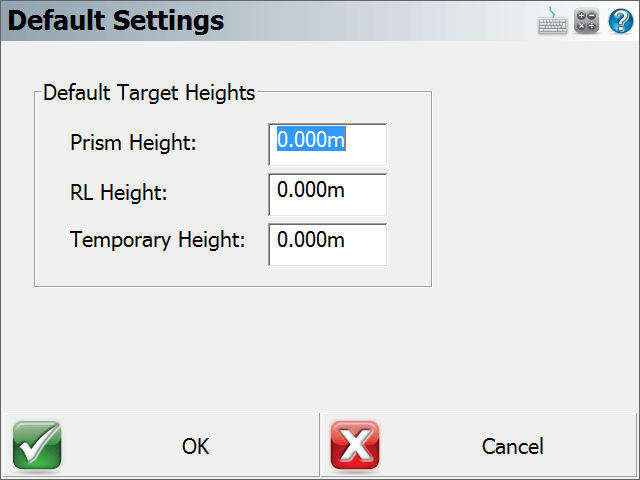
Prism Height
Enter your most common prism height into this field. When you press the Use Default Height button in the Target Manager screen, this value will populate the Target Height field. This is convenient for when you have a standard prism height and want to assign it quickly.
Important Note: You must be in a prism measure mode to be able to use the Default Height button in the Target Manager screen and have it use a default prism height.
RL Height
Enter your most common ReflectorLess (RL) height into this field. When you press the Use Default Height button in the Target Manager screen, this value will populate the Target Height field with this default height.
Important Note: You must be using a reflectorless measure mode to populate this field using the Default Height button in the Target Manager screen, and have it use the default reflectorless height.
Temporary Height
The temporary height fucntion works as a one-time measurement using the height entered into this field. After the measurement has completed, the target height will revert back to the height that had been defined in the Target Height field. This is very handy when you want to take a quick one-time measurement such as for when measuring an invert.
OK
Pressing this button will save your changes in this dialog, and return you to the Target Manager.
Cancel
Pressing this button will ignore your changes in this dialog and return you to the Target Manager.
Note: If you are wondering where the Set Instrument Prism Constant to Zero check box is, this is now done automatically when using Leica instruments.