Add Raw File Note
Shortcut Key - X
At any time you can enter a note that will be recorded to the raw file. Simply press the X key on your keyboard device which will open the Enter Comment dialog. Enter a comment that you want appended to the end of your raw file. You are limited to 99 characters.
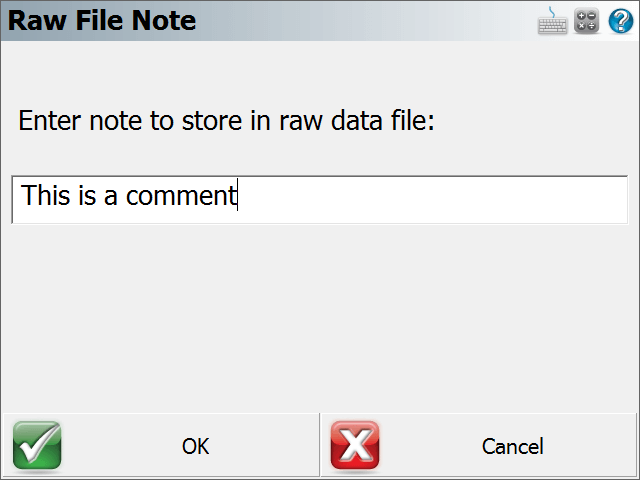
If you view your raw file your comments will appear as shown in the following example.
--This is a comment
You can also enter comments into the raw file by using the Raw File Viewer.