Parcels Manager (XML)
Main Menu | Data Manager | Parcels (XML)
When a LandXML file is imported into a FieldGenius project, if there is parcel information it can be viewed in the Parcels Manager.
By default all Parcels will be visible in the map screen but you can turn them off by deselecting the green check mark next to the parcel group.
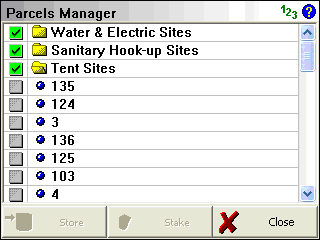
Store
If you highlight a parcel in the list, pressing the Store button will compute and store coordinates at the corners of your parcel.
Stake
If you press this it will open the line staking toolbar. Note: you have to press close to exit the parcel manager.