Manual Entry
Main Menu or Instrument Toolbar | Measure Modes | Manual | Manual Entry
When you set the Measure Mode to manual entry on the instrument toolbar you will be required to manually input your measurements. When you press the measure button you will see the following screen:
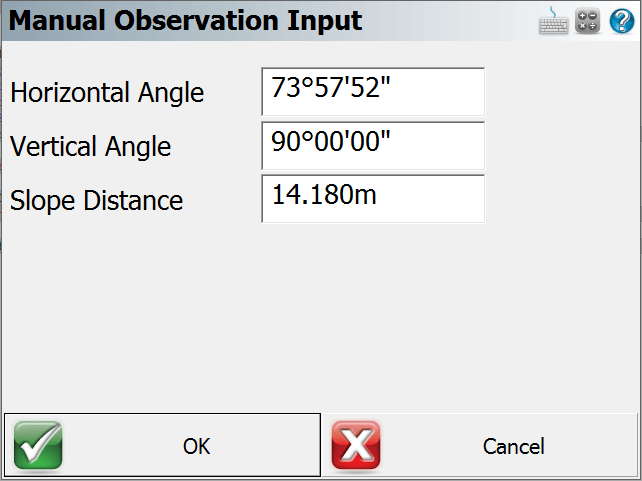
Press OK to Store the point.
A normal sideshot or traverse record will be written to the raw file just as if you shot it with a total station.
Tip:
You can also use the Manual Entry mode for repeating your last shot. If you have previously taken a measurement, then the angle and distance values on this screen will default to those of your previous shot.