Manual Distance
Main Menu or Instrument Toolbar | Measure Modes | Manual | Manual Distance
Use this mode to shoot an observation where only the horizontal and zenith angles will be measured with the instrument. You will be then prompted to enter the distance.
When you set the Measure Mode to manual distance and press the measure button the horizontal and vertical angles will be read from your total station. Since this is only measuring angles, you do not need to have a prism to shoot to.
Following this you will see a screen allowing you to enter a horizontal distance.
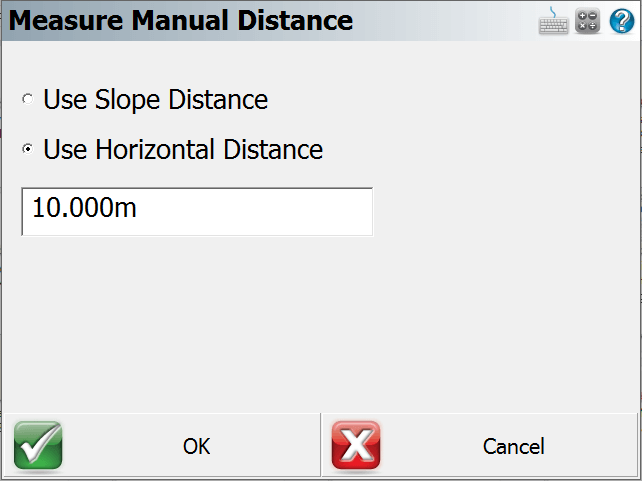
Press OK to save the point. You will now see the measurement info screen.
A regular sideshot or traverse record will be created in the raw file.