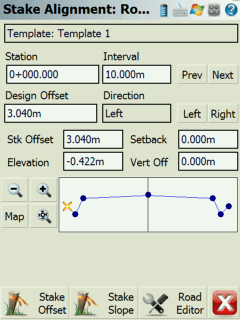Alignment DTM Surface
Main Menu | Roads Manager | Edit Road | DTM Surface
If you've imported a surface file, either through the QSB or LandXML importer, you can stake to the surface along a defined horizontal alignment.
All you need to do is define the alignment using the Alignment C/L button then select a surface from the surface drop down list found next to the DTM Surface button.
When you press the Stake Road button you will see the alignment screen. In the area where you would normally see your cross section or template, you will now see the surface at the stake station you have defined.
If you enter a Design Offset, it will compute an elevation based on the surface.